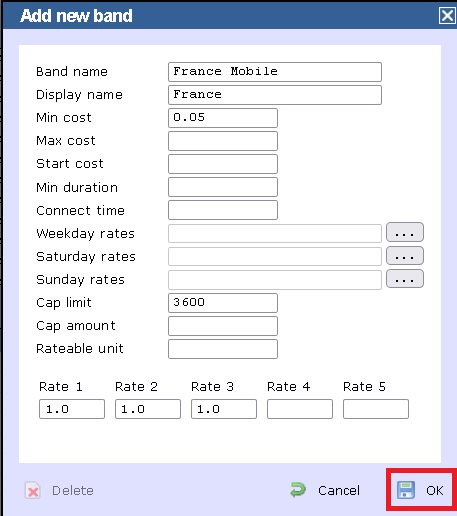Adding a band
To add a new band to the tariff table, click on the Add band tab, as shown below:
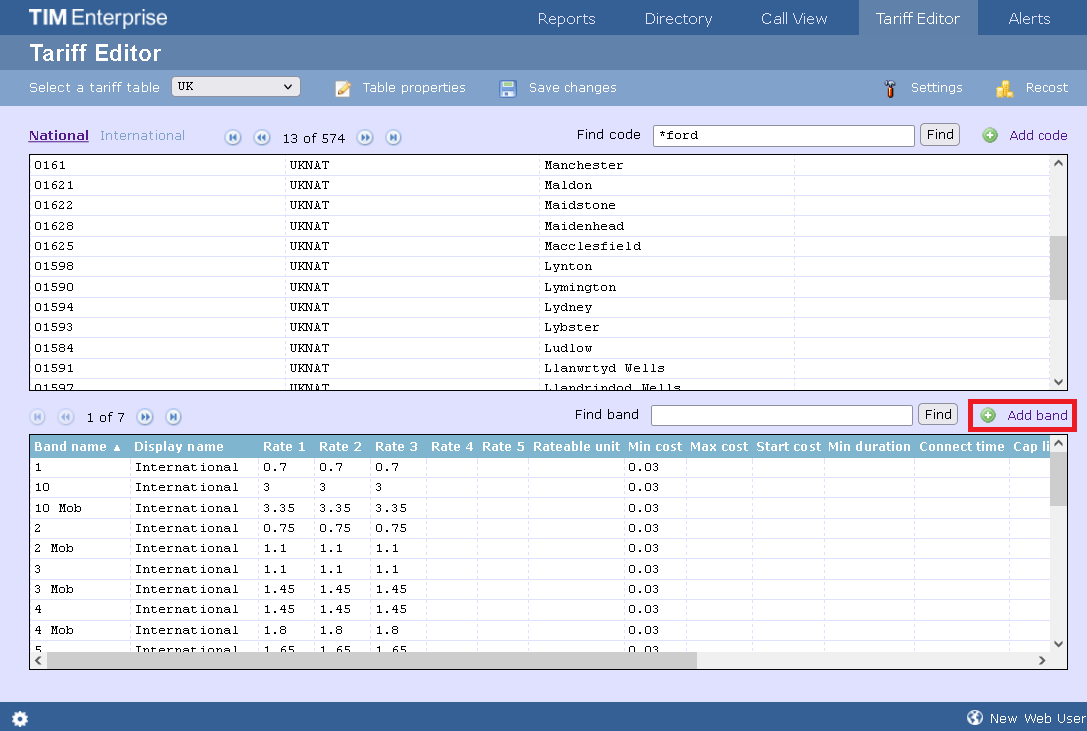
The Add new band window will appear, where you can edit the properties of your band. Each field in this window is described below:
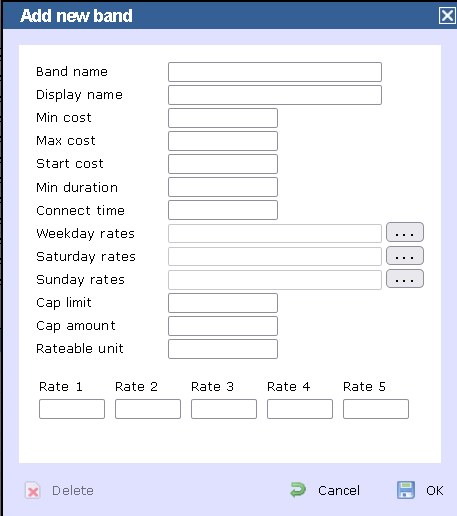
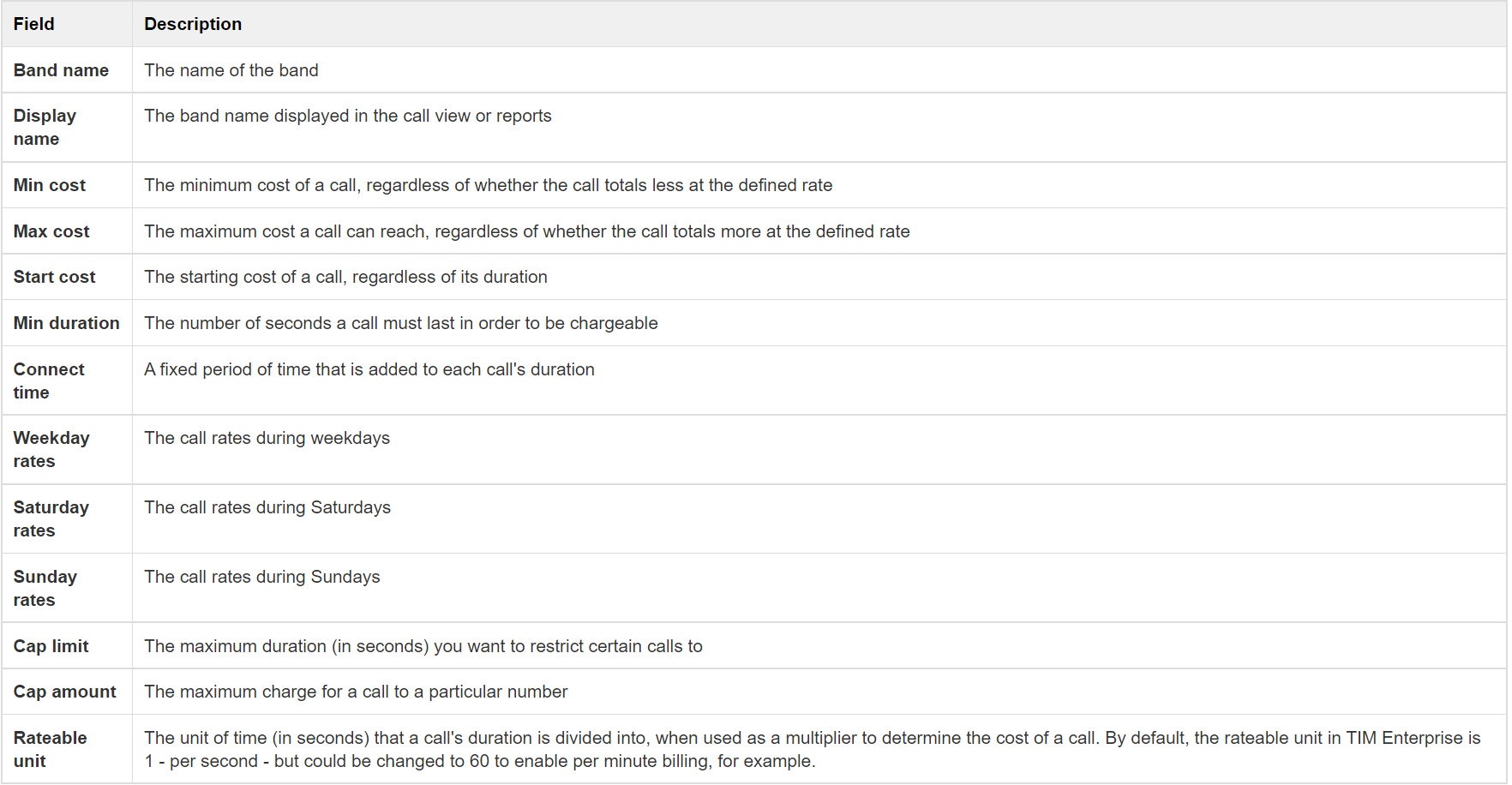
When you have finished configuring these properties, click on the OK button to apply the changes.