Adding a Code
To add a code to your tariff table, click on the Add code button at the top-right corner of the screen, as shown below:
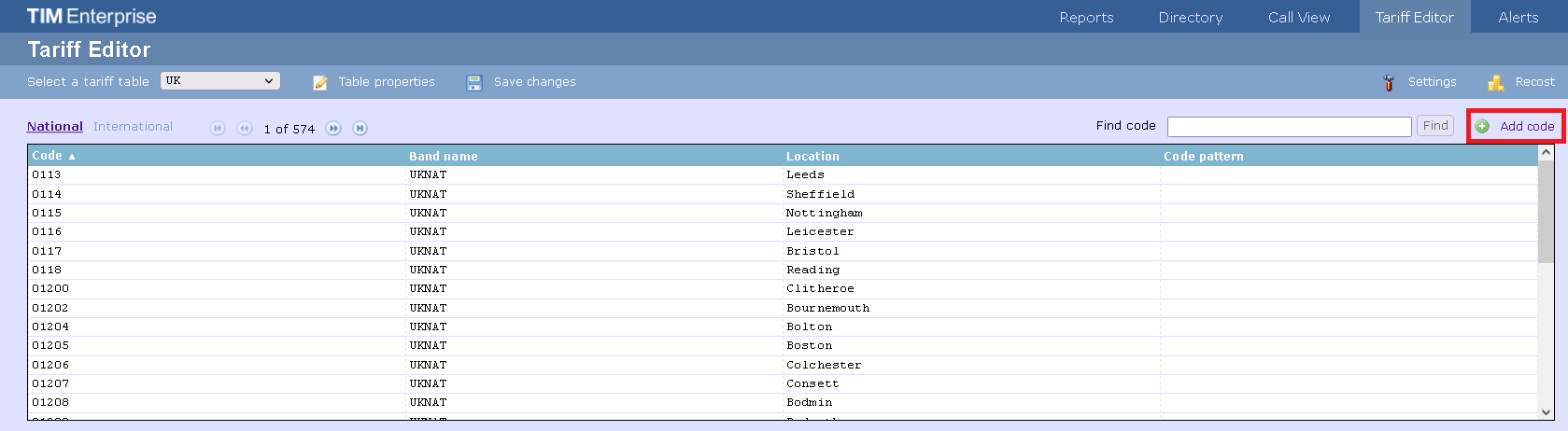
A new window will appear, where you can edit the properties of your dial code:
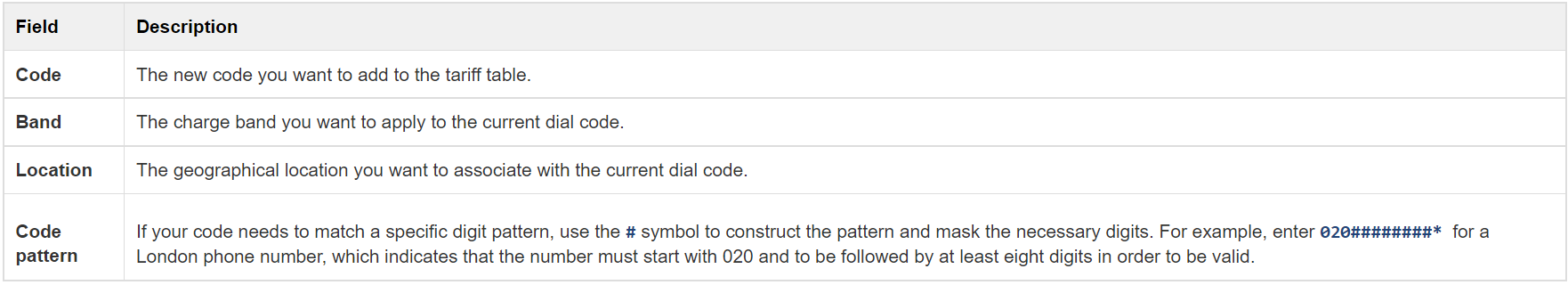
When you have finished configuring these properties, click on the OK button to apply the changes.