Network connection
This guide explains how to configure your Alcatel OmniPCX Enterprise (OXE) to work with TIM Enterprise using a TCP/IP connection.
Support files
Ensure the following support files exist in the /config/ folder of the TIM Enterprise application:
Alcatel OmniPCX Enterprise.TDT
Alcatel OmniPCX Enterprise.TDS
Contents
Configure the SMDR output
info
You may need to purchase a license to enable SMDR on this PBX. Please speak to your system maintainer if you are unsure.
Follow the instructions below to configure the SMDR output via a serial connection. These instructions are taken from the Alcatel OmniPCX Enterprise manual:
Using Telnet, connect to the IP address of your Alcatel OmniPCX Enterprise and follow these steps:-
Execute the following commands, pressing
Enterto select where appropriate:Applications
Accounting
Review/Modify
All Instance (F1)Set the
Realtime ticket Output:field toethernet.Save changes and exit.
Configure TIM Enterprise
Log in to TIM Enterprise and perform the following steps:
Select the
DirectoryscreenLocate the PBX object you want to configure, then right-click on it and select
Propertiesfrom the pop-up menu to open the properties window.Select
Alcatel OmniPCX Enterprisefrom theData formatlist and tick theKeep a local backup of datacheckbox, as shown below: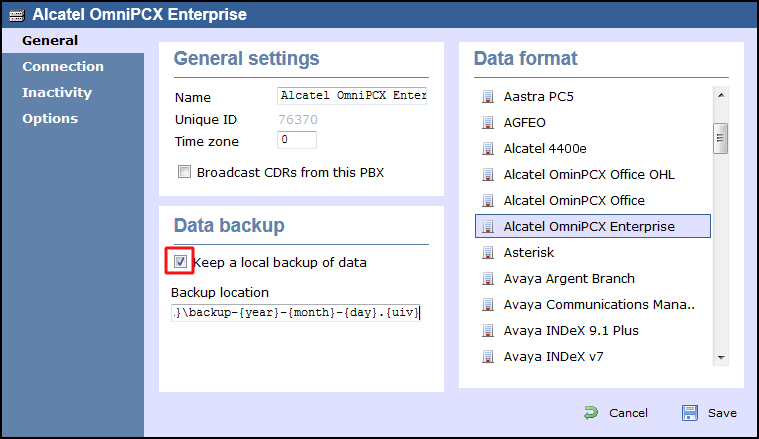
Click on the
Connectiontab and selectEstablish TCP connection to PBXfrom theConnection methodlist.In the
Hostfield, enter the IP address of your Alcatel OmniPCX Enterprise.In the
Portfield, enter2533.Leave the
UsernameandPasswordfields blank.Select
Alcatel OmniPCX Enterprise 7.1+from theIP scriptdrop-down list.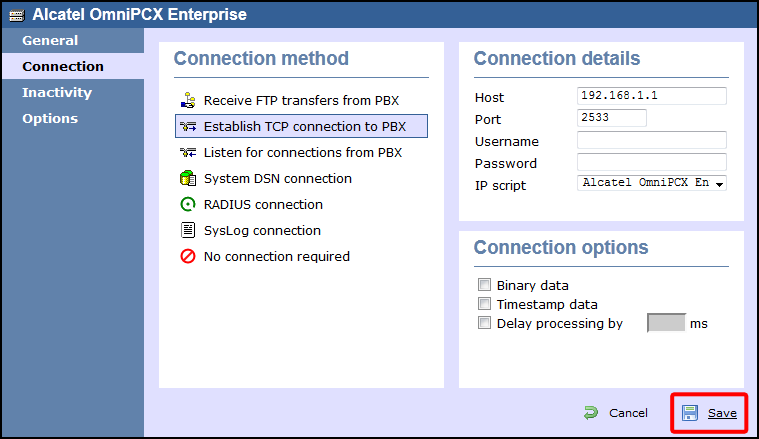
Click on the
Savebutton to apply the settings.
Available call features
Below is a list of the call features available from an Alcatel OmniPCX Enterprise:
| Model | Account Codes | CLI | DDI | Internal | Ring Time | Missed |
|---|---|---|---|---|---|---|
| OmniPCX Enterprise | ❌ | ✔️ | ✔️ | ✔️ | ✔️ | ✔️ |